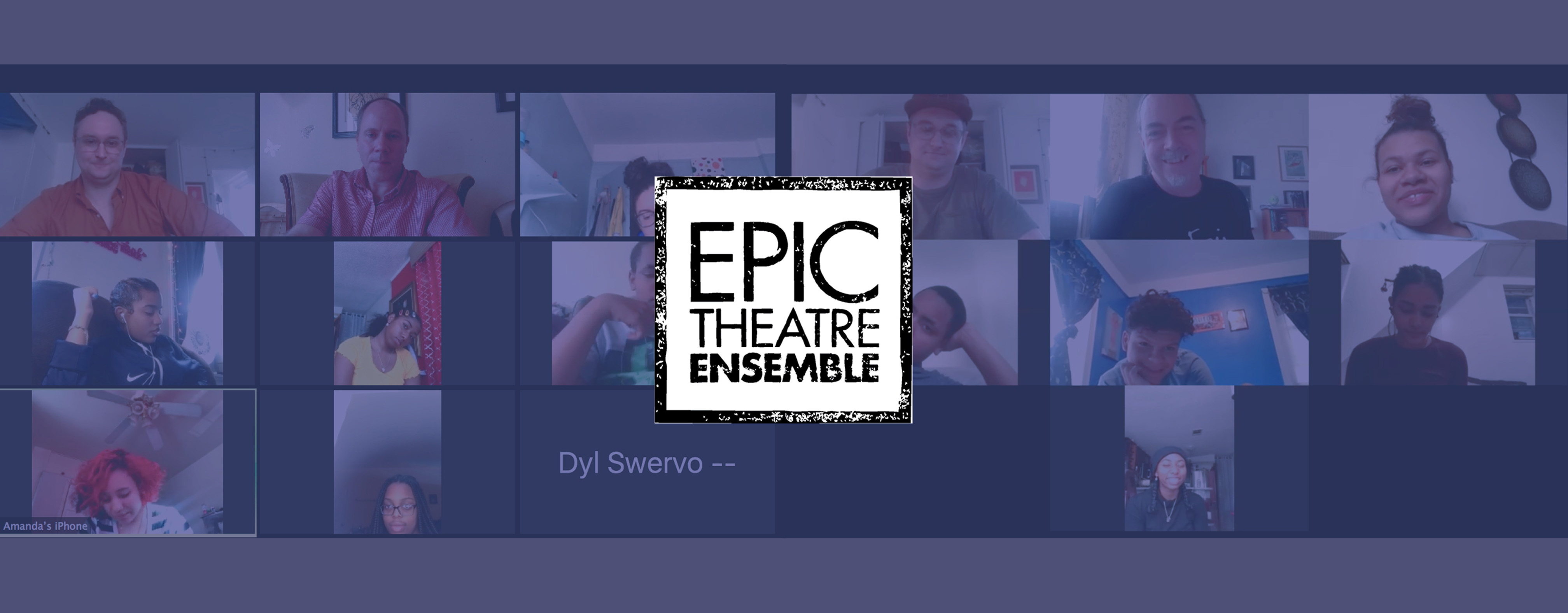In response to COVID-19, Epic continues to rehearse our after-school REMIX theatre program online, on the Zoom Pro platform (so that we can have more than the free 40 minutes), working with as many as 25 teen actors at a time.
After a few tries, we developed this intro protocol, which takes 20-30 minutes to implement, to train our teams up to work effectively. Then, empower CREATIVE participation by giving a few key leaders a chance to experiment in rehearsal!
We use Zoom Pro at Epic, and here we assume you, the Host, are already set up for that and paying your $15/mo.!
The Host should explicitly inform students, when inviting, that they DON’T HAVE to let participants SEE or HEAR the room they join from; it’s up to them.
Once everyone joins, Host begin with an Intro to Buttons, most of which are accessed by tapping the screen (phone) or clicking it (computer):
TRAIN YOUR STUDENTS FOR ZOOM REHEARSAL
1. KEY: Mute/Unmute. Best protocol in the “main meeting” is to be on mute when not speaking. Mute button is a microphone, bottom left on computers; on some phones you swipe left to get an easy interface for muting/unmuting. Try it; enjoy the silence with all on mute!
2. Video On/Off. Same as Mute.
3. View. Generally upper right corner, or Swipe Right on phones. Play around; it’s each person’s preference.
Creative Interlude!
Change your screen name, maybe to your character (e.g. Juliet)? Use the Up Arrow next to video on comp; it varies widely on phones, but here’s a chance to let your most tech-savvy student pull it off and take over as leader to tell others!
4. Chat. Host can go first by clicking Chat and send a message to Everyone (“Can you see this?”). Demonstrate that Chat can send group texts, or can be used to send individualized lines/directions.
5. Share screen. Before you start, pull up the script on your laptop, then demonstrate sharing your screen with everyone – handy if they don’t have their scripts. Don’t use “full screen” prior to sharing, or the document can freeze. There’s also a Whiteboard, but we have yet to find any use for this in rehearsal!!
6. Practice Breakout Rooms. As host, pick three scenes you want to rehearse with participants. Warn them it takes a second to set up. Pull up the Breakout dialogue and set up manual rooms.
Now, this LOOKS daunting at first, but we promise, once you’ve done it once, it’s highly intuitive! After you set up your three rooms, tell students you are about to send them an invite they should join, then you will visit each room, then you’ll pull everyone back together by closing the rooms, which means they will get an invite and have 60 seconds to re-join.
- Assign people to their rooms by picking number of rooms, manual setting, and moving names into each room.
- Open All Rooms.
- Host join each room, one at a time, to check in.
- Close the rooms and wait for all to return.
7. GET READY. Take 5-minute break for students to get: Script; Snack; Water; and crucially, CHARGER!!! Have fun!!
EMPOWER YOUR STUDENTS TO TRY CREATIVE REHEARSAL TECHNIQUES!
(and let us know how to do them when they work!!)
Please feel free to contact one of Epic’s Co-Founders if you need more help, or want to share ideas.
Ron Russell (RonRussell@EpicTheatreEnsemble.org)
Melissa Friedman (Melissa@EpicTheatreEnsemble.org)
Jim Wallert (Jim@EpicTheatreEnsemble.org)